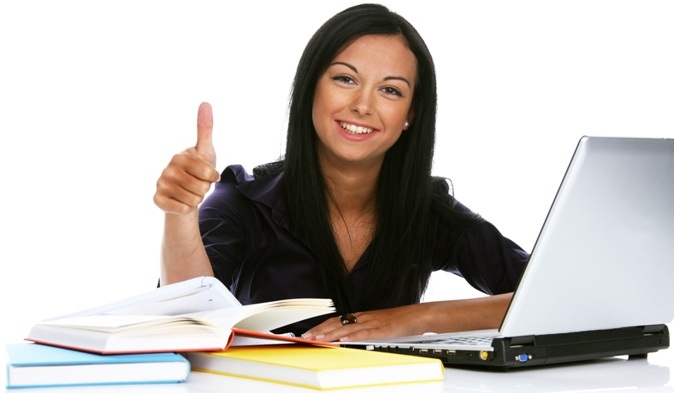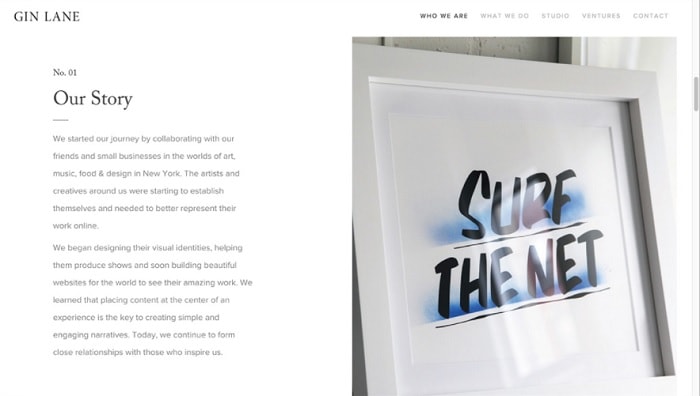Review of online logo creation services: paid and free ways
 Greetings to all readers of my blog, without exception. Each of you sees a lot of logos every day. They are integral elements of any company, regardless of its size. The logo is the face of the brand. Therefore, large organizations spend thousands and even millions of dollars to create these small emblems, which are product and / or service IDs. If the logo is designed correctly, then product awareness increases, marketing efficiency increases, customer loyalty increases, it is possible to protect customers from counterfeit, and so on.
Greetings to all readers of my blog, without exception. Each of you sees a lot of logos every day. They are integral elements of any company, regardless of its size. The logo is the face of the brand. Therefore, large organizations spend thousands and even millions of dollars to create these small emblems, which are product and / or service IDs. If the logo is designed correctly, then product awareness increases, marketing efficiency increases, customer loyalty increases, it is possible to protect customers from counterfeit, and so on.
And if you decide to create a blog or any other Internet project? In this case, too, can not do without an individual logo, if you want to own a site that does not look like other resources. Creative emblem will help to stand out from the gray mass of projects in the network. Of course, to create it, you can use one of the following methods:
Contact a freelancer professionally engaged in the development of logos.
Independently make a logo in Photoshop or Corel Draw. They are powerful graphic editors. About how to learn photoshop I wrote.
Develop your own logo using a special program, for example, Logo Design Studio. This software is free and is one of the most popular software.
However, there is another way – it is to use some kind of online designer, which allows you to create emblems without first installing special software on your computer. My post will help you choose the most appropriate resource from the available options on the network.
Using this online service, you can directly on the main page create the desired logo. To do this, you need to specify the text, and then click “Create a logo”. At the next stage, ready-made emblems will appear. They can be sorted. You can also use the search to find the logo you want. In this case, any of the emblems can be added to favorites.
Important! Not every logo in the service is available for free. If in the upper corner of the logo on the right side there is an inscription “Customizable”, then you will have to pay money for it. Free emblems are marked “FREE”.
Logotypemaker.com allows you to change:
logo and font size;
the background;
originally marked text;
image gradient;
arrangement of individual elements.
Once the logo is created, the online service will offer to create an account. As a result, you can develop the necessary emblem not only for the site, but also for a souvenir or a business card. However, the cost of the service is about 25 US dollars.
Convenient and simple resource that allows you to create brand logos. Its interface consists of two parts. One of them allows you to work with the text, and the other – directly with the emblem. On the resource available logos are divided into categories. However, there are not too many icons, but their number is regularly increasing. The service has many more font options.
With the help of Logotizer.ru you can perform the following actions:
change the dimensions of the icon and font;
add frame;
adjust gradient;
select the location of elements;
change text, color and font;
remove and combine the figures.
The service also provides the ability to create a maximum of 15 layers. Several of them can be simultaneously selected and moved. Figures and sets of them are rotational. In this case, you will have to pay 390 rubles for using the service, since there are no free logos in it.
A relatively new service that allows you to create logos online for free in any quantity. You only have to pay for the files that you decide to download. Price depends on their quantity. The minimum cost is 490 rubles.
The service allows you to create logos that are of higher quality than those developed using other resources. It also features a simple and convenient editor, understandable even to a beginner. This can not boast every service on the network. The resource even allows the created pictures to transfer to other users.
Creating a logo in the online service consists of several steps. At the initial stage, you will have to type the name of the company in a special field. Here there is a graph where you can specify a slogan. Further, the service will offer to choose a color palette. You can skip this action and return to it later. Then you have to pick up the icon using the search on the resource.
However, this operation can be carried out at another time. Now the service will offer you to register by specifying the e-mail and password invented.